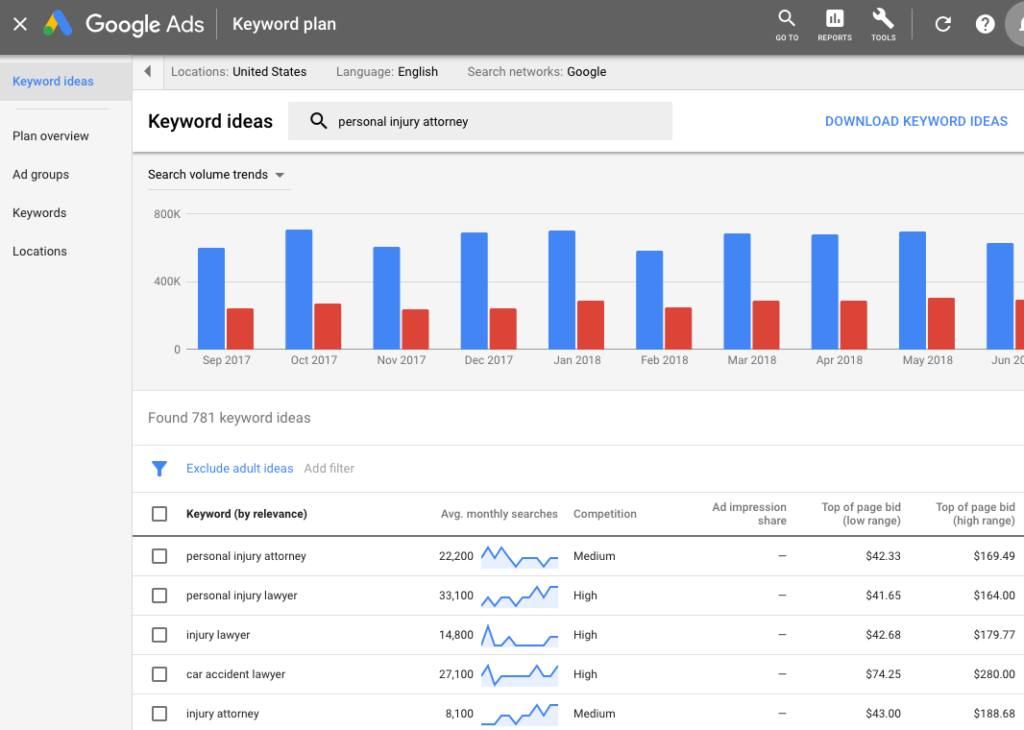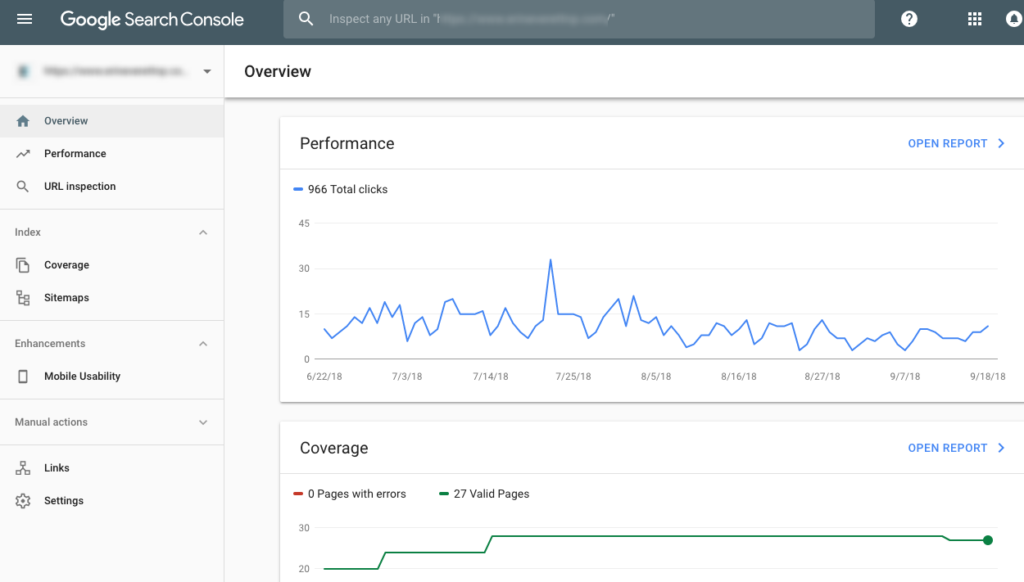On my Blog I typically like to share basic to intermediate level strategies for businesses that are interested in improving their online visibility through SEO and other Internet marketing strategies. This post, though, touches on a deep, dark, evil, subject related to SEO that up until a couple of months ago I had never had to worry about, and that’s Negative SEO.
Unfortunately, one of my local organic SEO clients has been under attack from what appears to be a jealous competitor who apparently got tired of seeing my client in the No. 1 organic position for nearly every targeted keyword we optimized for in his local industry marketplace for going on almost 2 years now.
Instead of doing things the right way to promote their business locally online using ethical local and organic SEO practices, this competitor decided they were going to take the unethical approach of hiring a Negative SEO service to knock my client off their No. 1 pedestal by spamming them with thousands of low-quality links.
As one of Atlanta’s leading SEO consultants who has worked with numerous businesses around the country, I for one, am disgusted by the practice of Negative SEO and hope that Karma serves those who practice it.
Am I taking a risk voicing such a strong opinion to these practitioners who may end up reading this post and vow to “stick it to me” for talking smack about them? Probably. But it needed to be said, and I’m prepared to battle with the consequences.
Regardless of my passionate feelings on the subject, the point of this blog post is to educate those who may be under attack from Negative SEO.
What is Negative SEO?
Put simply, the goal of Negative SEO is to decrease the search ranking of a particular website, not by earning higher rankings with superior content and links – as reputable SEO companies strive to achieve for their clients – but by using deceitful practices that discredit the website being targeted with Negative SEO strategies, which I’ll outline in the next section.
Negative SEO Strategies
As a more complete picture, Negative SEO can be construed in many ways from attacking website code and server vulnerabilities for a targeted website, and of course, human error of leaving yourself vulnerable by joining public networks or not signing out of important programs such as Webmaster Tools.
 The case my client and I are dealing with currently is related to link spam, which has been one of the primary discussion points for SEOs over the past 2+ years since Google released its Penguin Update. Penguin, released in April 2012, was an algorithm update that essentially penalized websites participating in unethical link building practices (spamming the web with back links) in order to achieve higher organic search rankings.
The case my client and I are dealing with currently is related to link spam, which has been one of the primary discussion points for SEOs over the past 2+ years since Google released its Penguin Update. Penguin, released in April 2012, was an algorithm update that essentially penalized websites participating in unethical link building practices (spamming the web with back links) in order to achieve higher organic search rankings.
While Google’s intentions of ridding the search results of these spam practitioners was a necessity, it opened up another avenue for Negative SEO by enabling unethical SEOs to spam-bomb their clients’ competitors websites with low-quality links.
Going back to my client’s situation, over the past 2 months my SEO team has uncovered nearly 4,000 Negative SEO-driven spammy back links pointing to my client’s website, using anchor text ranging from Pornography-related terms to “Sex and the City Quotes.”
Yes, this Negative SEO has temporarily dethroned them from their top organic position, but fortunately for us, our team has the tools necessary to combat such an attack, and we’re determined to reclaim our client’s rightful place at the top of the search results.
Ways to Combat Negative SEO on Your Website
Preventive measures will always be the key to combating Negative SEO against your website. Staying on top of what’s being said about your brand or website, continually monitoring your website’s back link profile, and keeping your website code (don’t ignore your WordPress/Plugin updates!) and/or server up to date with the latest code bases and security patches to minimize the risk of a hacker attack are ways to stay one step ahead of potential catastrophe from Negative SEO attacks.
Back Link Auditing Tools to Combat Negative SEO
In the case that your website is being spam-bombed by a jealous competitor, you’ll want to constantly monitor the back links pointing to your website, as blasting out thousands of low-quality links in the form of blog comment spam, forum spam, and links from other non-relevant (and often times non-English websites) is a strategy often used by Negative SEOs.
How do you monitor your website’s back link profile? Check out these great tools below.
Ahrefs.com
Ahrefs.com is a tool I use on a daily basis for competitive analysis, and now for Negative SEO analysis for my clients. Ahrefs.com claims to have the largest index of live backlinks of any of link checker tools online, and judging by experience, I’d have to agree but you have to have a paid account in order to get the quality results you’re looking for in a link checker tool.
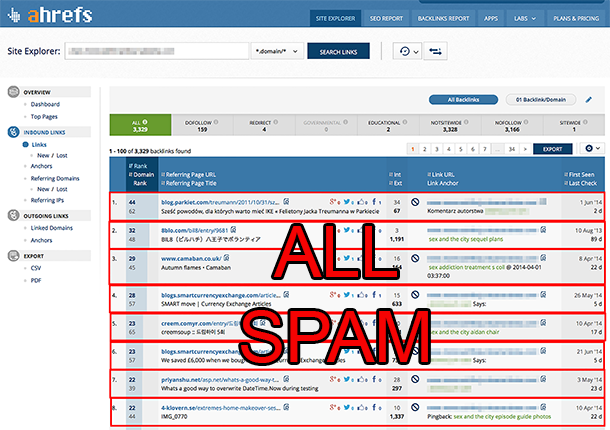
Ahrefs.com inbound link reports have consistently produced the most amount of back links for my client’s website as compared to the other two tools that I will discuss, but I must say I thoroughly believe you need to utilize multiple link checker tools to get a more complete picture of your website’s back link profile.
SEO SpyGlass
The next back link analysis tool I use is SEO SpyGlass, which is part of the SEO PowerSuite by Link-Assistant.com.
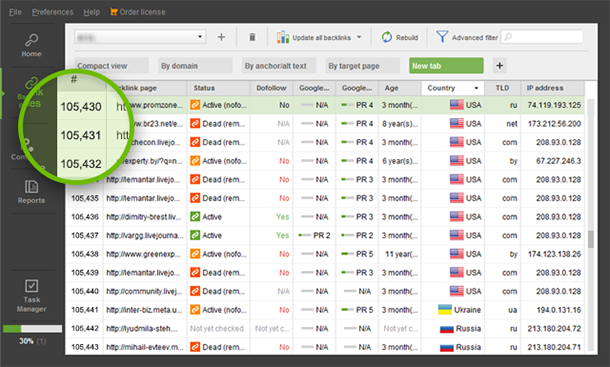
The cool thing about SEO SpyGlass is it not only gives you the list of back links pointing to your website, but it also provides advanced data on the domain your site is being linked from, such as the Title Tag, Anchor Text, URL, PageRank, etc.
Open Site Explorer
Part of the Moz.com Suite of Pro Tools, the main feature about Open Site Explorer that makes worth while for combating Negative SEO is the “Recently Discovered” section of links that were added to the OSE index within the last 60 days.
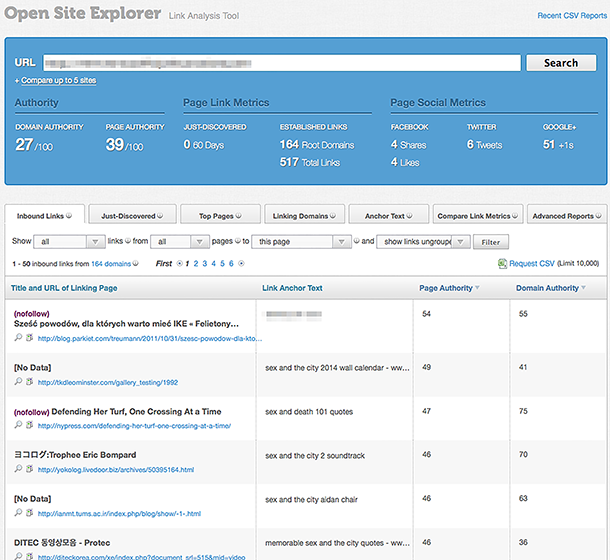
Again, this is a paid tool that I don’t find to be as comprehensive as Ahrefs.com, but you’re going to need multiple link analysis tools to properly monitor your back link profile for Negative SEO, and this is a good resource overall.
Google Tools for Combating Negative SEO
While all of this Negative SEO business is focused on driving down the Google rankings for a targeted website, Google itself provides some great tools for preventing Negative SEO from having a long-lasting (or any for that matter) impact on your organic rankings, which I detail out below.
Google Webmaster Tools
The hub of Google indexation management and health motorization of your website, Google Webmaster Tools provides two sections of note that you’ll want to closely monitor for the affects of Negative SEO. The first section is the “Links to Your Site” section under the “Search Traffic” category on the left hand side.
Here you can identify links that Google is aware of that point to your website, including the negative ones. If you see any low-quality links that could potentially be harmful to the rankings of your website, take note.
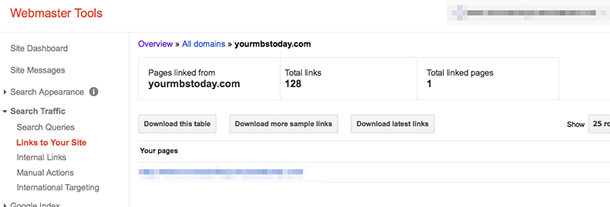
The second section section within Google Webmaster Tools that you’ll want to pay close attention to is the “Manual Actions” section under the “Search Traffic” category on the right.
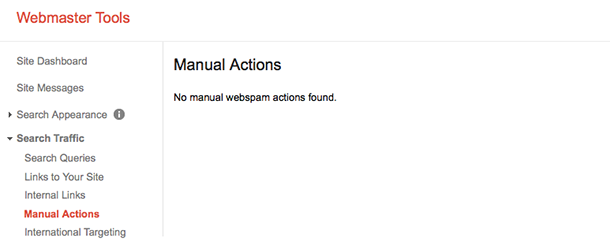
Here, Google will actually tell you if your website has been issued a manual penalty (major reduction in search visibility) because of unethical (or negative SEO) practices.
Google Alerts
Google Alerts is a free service provided that enables you to setup custom alerts in (almost) real time for terminology that gets indexed/mentioned in the Google index.
Often used for online reputation management campaigns, Google Alerts are fairly customizable by phrase match or broad match queries.
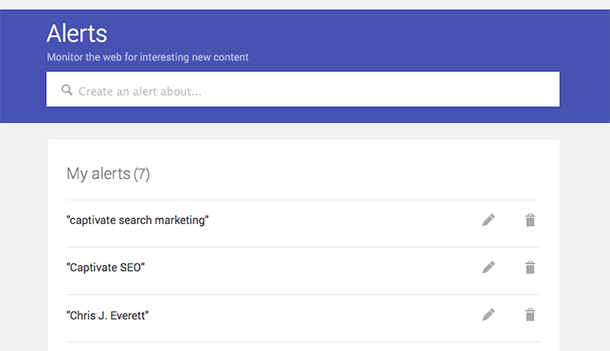
If you configure an alert to send you a message anytime Google finds a new piece of content about your brand/website, you’ll be alerted right away and you can take that alert into consideration, as it could potentially be negative and drive down your organic ranking.
Google Disavow Links Tool
The crown jewel of the Google tools for combating Negative SEO against your website is the Disavow Tool. Released in October of 2012, the Disavow Links tool allows Webmasters to submit a report of all the links/domains that are pointing to your website that could potentially negatively impact your rankings and search visibility.
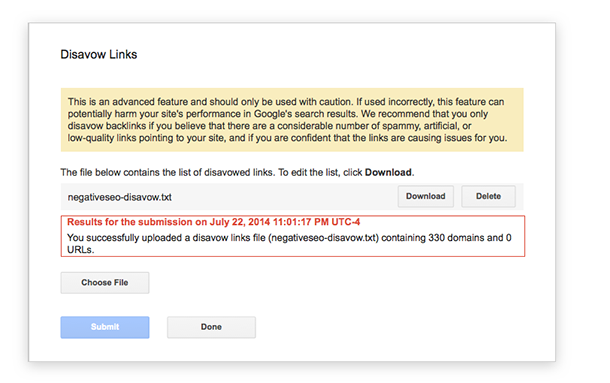
While Google suggests trying to rid the Web of the spammy links, sometimes it’s just not possible because of circumstances out of your control. So utilizing the Disavow Tool to notify Google that there are harmful links out there that point to your website and you do not what to be associated with them.
If it isn’t utilized properly, Disavow can cause more harm than good, so it is a tool that only advanced Webmasters and SEOs should use to prevent negative SEO.
Got a Negative SEO Problem?
So now that you’ve got the low-down on negative SEO, how it works, and what it could be doing to your search rankings, if you feel like your website might be under attack by a vengeful or jealous competitor, feel free to reach out to me or my company for more information and a free initial consultation.