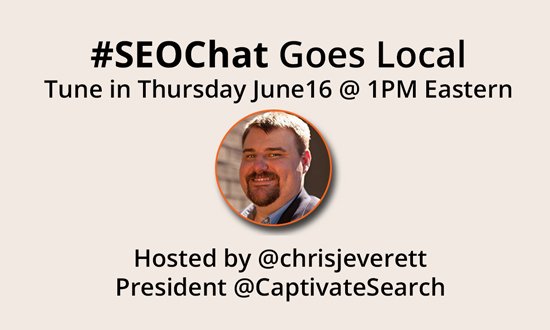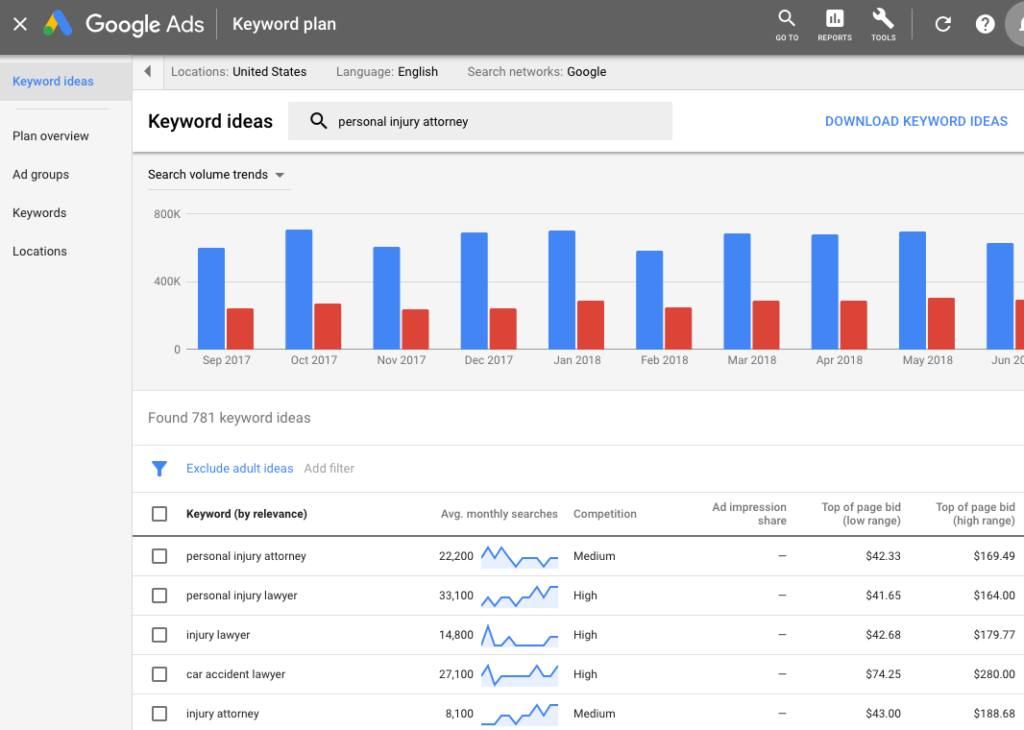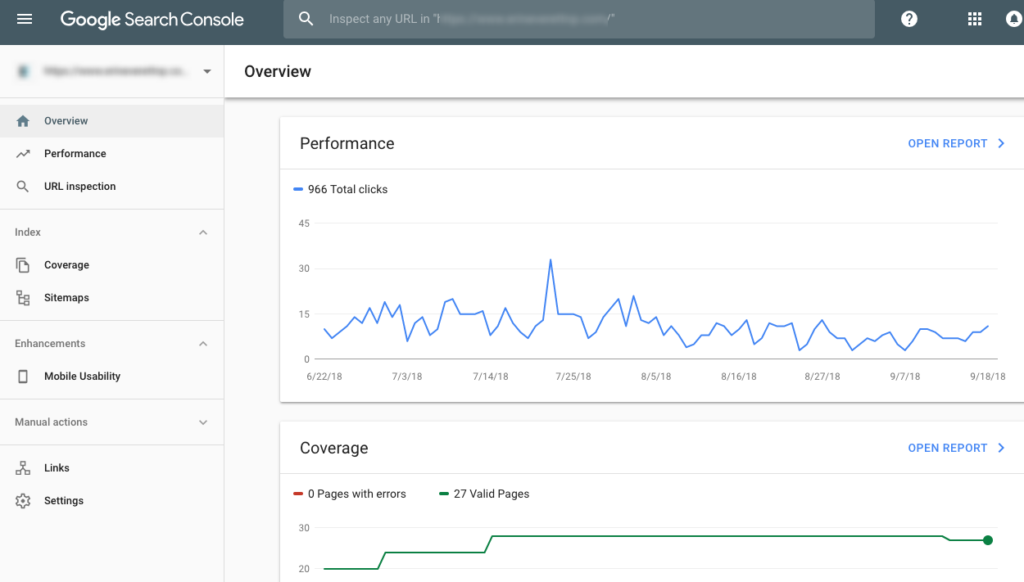I’ve noticed a trend in my consulting business of late that more and more businesses are interested in SEO training rather than a full-on SEO program.
Hiring an SEO coach to complement the DIY SEO efforts can be ideal for some businesses that have a marketing staff with technically savvy employees. DIY SEO helps keep costs down over hiring a professional SEO consultant to manage your entire campaign, so long as you’re able to efficiently manage the SEO process in-house.
That said, I’ve put together this list of 5 must-have tools for DIY SEO, should you choose to keep your SEO efforts in-house.
Google Ads Keyword Planner
If you’re conducting a DIY SEO campaign, you’re most likely already in-tune with who your potential customers are and what they might be searching for to find you online.
That said, the first task to address in DIY SEO after you’ve identified your target audience and come up with a rough draft site map of your website is to conduct keyword research around your business’ products or services.
A great tool to conduct this keyword research is the Google Adwords Keyword Planner. It’s free of charge easy to use.
Then simply start typing in relevant keyword phrases at the top of the page, and click on the “Search” button to get a list of suggested keywords to target and what their monthly search volumes are.
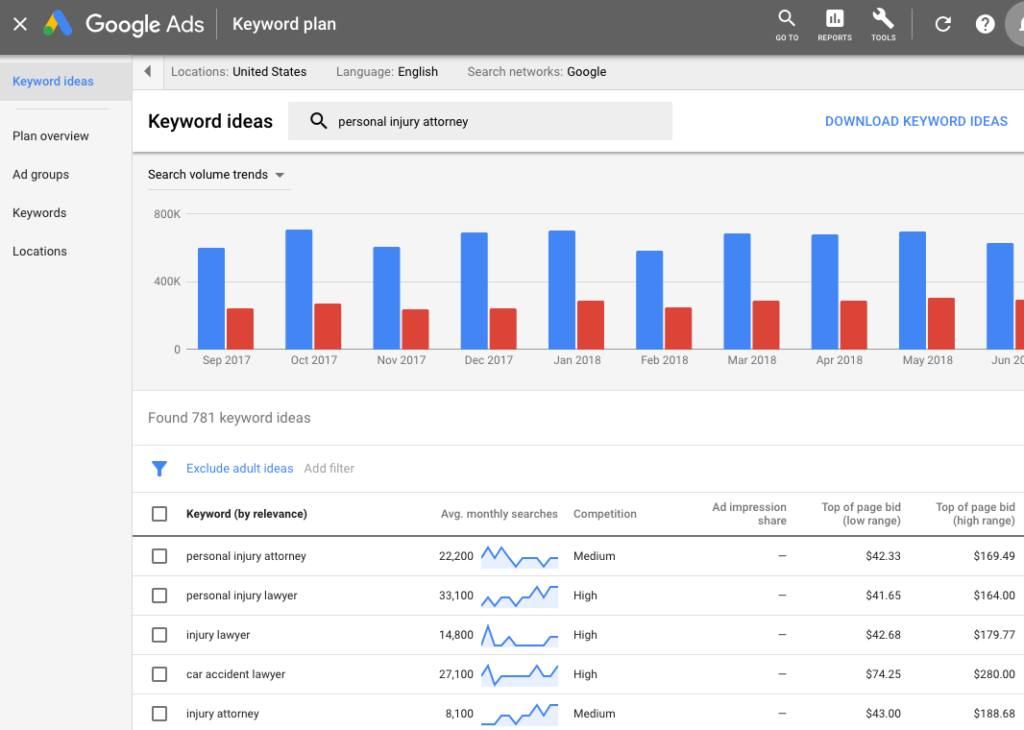
An SEO Friendly Content Management System
Most companies don’t have a full time development staff to manage their website content updates, so it’s more than likely your marketing team will need a dynamic website that’s built on an SEO friendly content management system (CMS) in order to make site updates.
It’s important to make sure that the CMS platform your company chooses to build its website on is fully equipped with everything you need in order to execute your DIY SEO strategy. If you’re using WordPress, you need to make sure you have a reputable SEO plugin such as the Yoast WordPress SEO pack or the All-in-One SEO pack. Both of these SEO plugins give DIY SEOers the ability to manage the essential on-site SEO elements for DIY SEO including Meta Titles and Descriptions, SEO Friendly URLs, Canonical URLs, etc.
Google Analytics
Another great free tool provided by Google is the Google Analytics, which allows you to continually monitor you website’s traffic to help you identify trends and traffic sources. For those who are conducting a DIY SEO campaign, Google Analytics is essential for tracking the organic search traffic that comes to your website from your DIY SEO efforts.
In addition, you can set up Goal Conversions that tracks important visitor conversion activity such as an online sale, a contact form submission or an email newsletter signup. Staying on top of your website’s analytics can give you the information you need to make any necessary tweaks to your DIY SEO plan and to track its progress over time.
Webmaster Tools (Search Console)
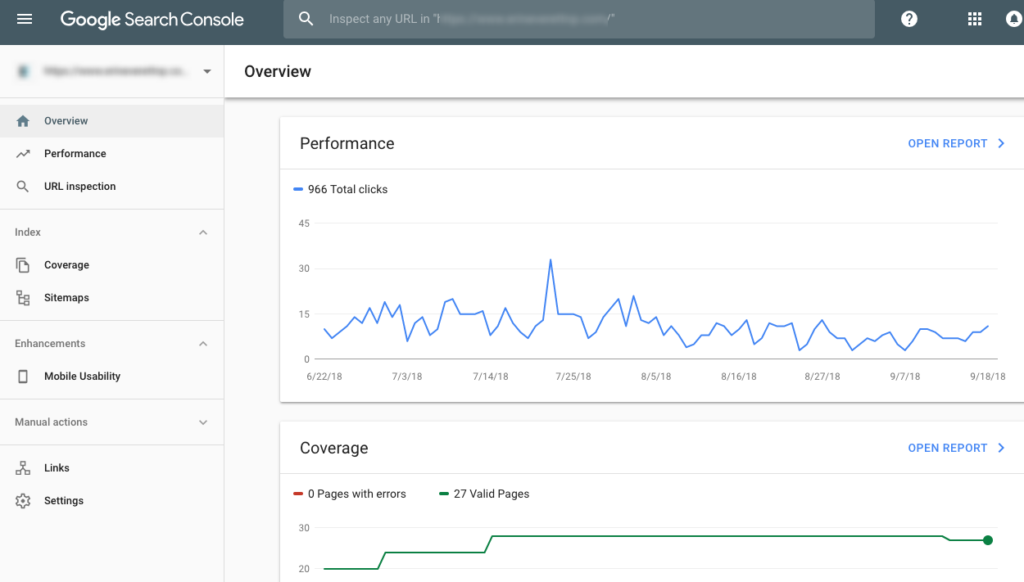
Webmaster Tools (Search Console) are an essential configuration resource for DIY SEO that you’ll need to effectively manage how your website is indexed by the search engines. Once you’ve verified ownership and installed webmaster tools onto your website, you can get access to a bevy of information of how Google sees the overall health of your website.
You can get information on crawling errors and Robots.txt notifications that a search engine spider encounters, as well as get a better picture on what relevancy your website has on certain keywords and the traffic/impressions that you’ve garnered from them.
You can also submit XML sitemaps for your website that tell Google about each page on your website, how often they’re updated, etc. Webmaster Tools also allows you to request that certain pages be removed from the search index.
Moz.com Pro Tools Suite
No I’m not a paid endorser of Moz.com’s Pro Tools, but I’ve found them to be a great resource for a variety of on-site and off-site SEO metrics, and if you’re doing a DIY SEO campaign, I highly recommend you subscribe to them.
Yes, there is a cost to the Moz.com Tools, starting at $99/month for up to 5 campaigns, but I’ve found the insight they provide to be well worth the cost.
There are multiple features to the Moz.com Pro Tools, which include:
- keyword ranking and organic traffic data reports that run once a week
- a number grading (0 to 100) on the effectiveness of the on-site SEO that you’ve done for certain keywords on a page by page basis
- crawl diagnostics that identify critical errors, warnings, and notifications that you need to be aware of on your website that might hinder your DIY SEO efforts
- competitive link analysis that allows you to compare your website’s link profile authority with up to 3 of your competitors
- the Open Site Explorer tool which allows you to analyze your back link profile, as well as the link profiles of your competitors
- a social dashboard that tracks social engagement such as Retweets, Fans, Likes and Traffic
If you’re going to take on the task of planning an executing a DIY SEO campaign, make sure you’re well equipped with helpful tools that can assist you along the way.